JINYINGUHF Passive RFID Long Range Card Reader
factory default support WG26/WG34,RS232/RS485,it available customized WiFi function..
Here listed WiFi Configuration for your check:
Please update your demo, the version shown in the following picture is only for demonstration.
#1: Preliminary:
1.A Windows computer with Wi-Fi function;
2.The reader demo is required on the computer;
3.Install the Wi-Fi antenna on the reader and plug it into the power supply;
#2: Reset reader Wi-Fi parameters:
Connect the gray line and black line of the card reader for 5 seconds or more, then release it.
#3: The computer Wi-Fi is connected to the reader Wi-Fi. The name of Wi-Fi is "AD-WIFI_ xxxx"
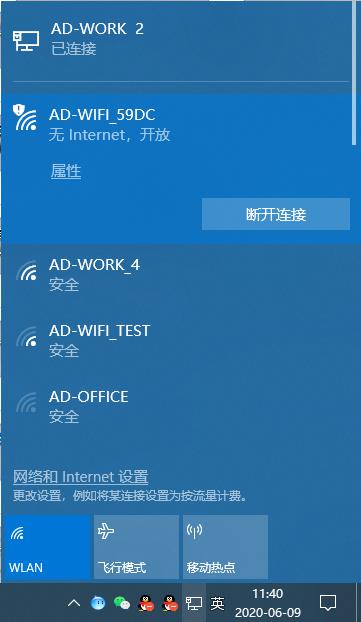
#4: Open the demo program, select NET INTERFACE, and click Broadcast;
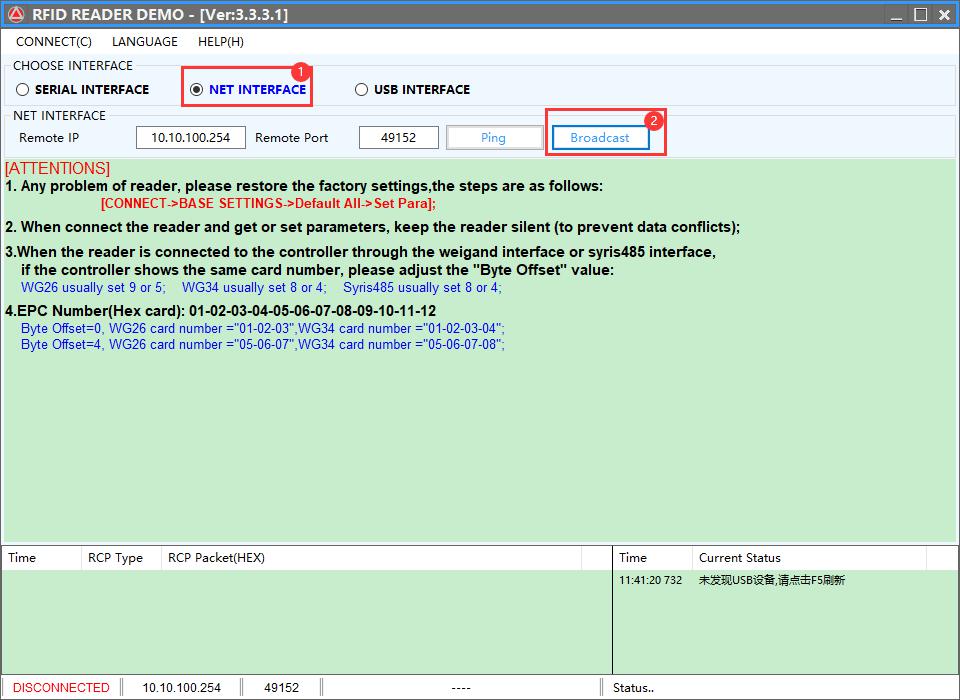
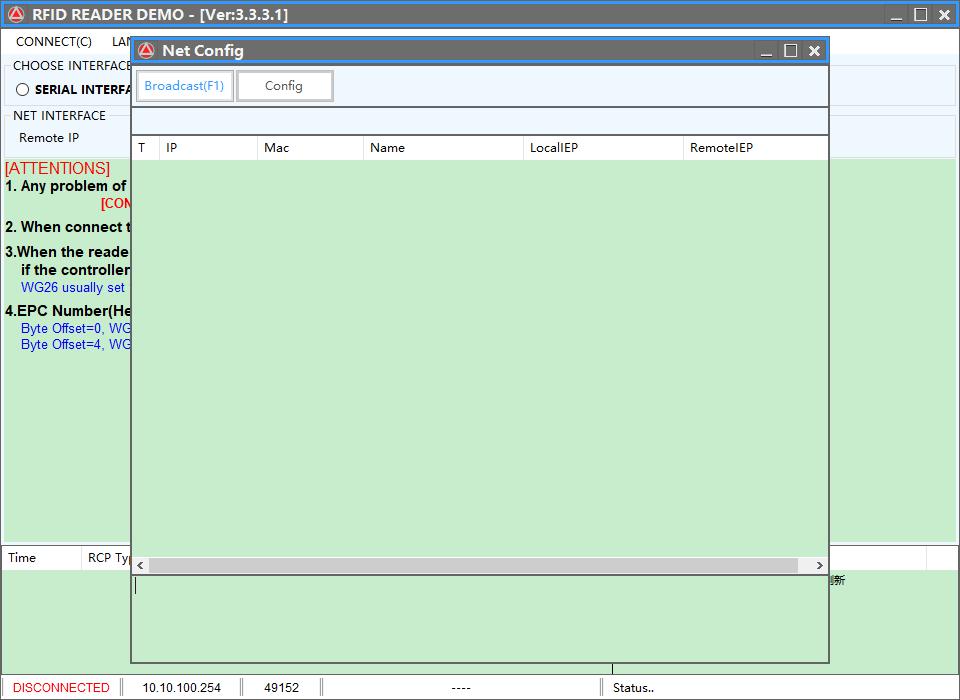
#5: Click Broadcast, wait for the device to appear, and then double-click the selected item;
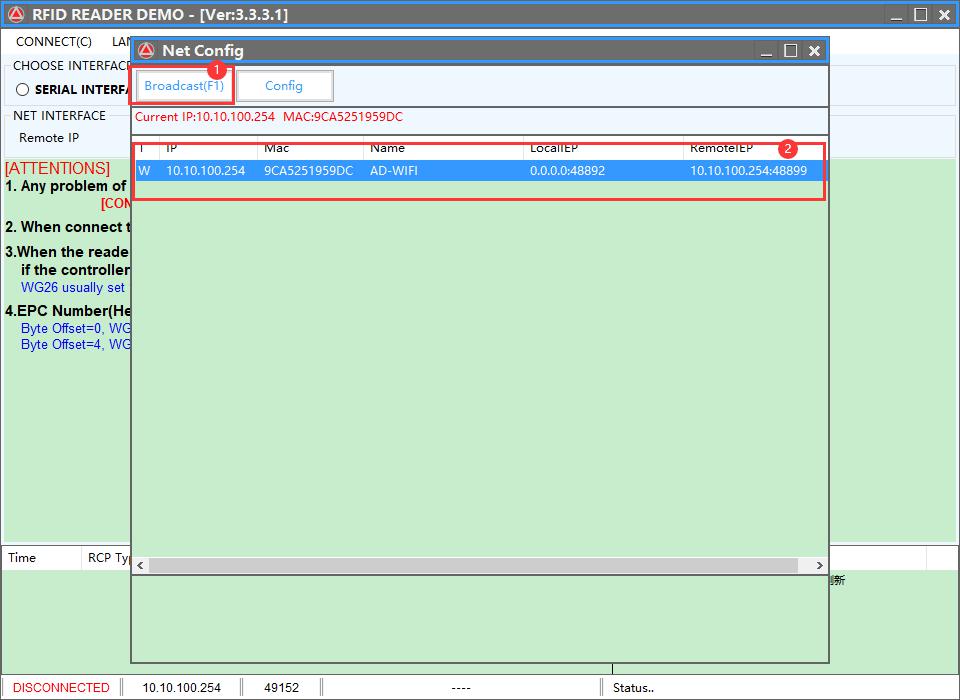
#6: Click the get parameter button and wait for the pop-up window;
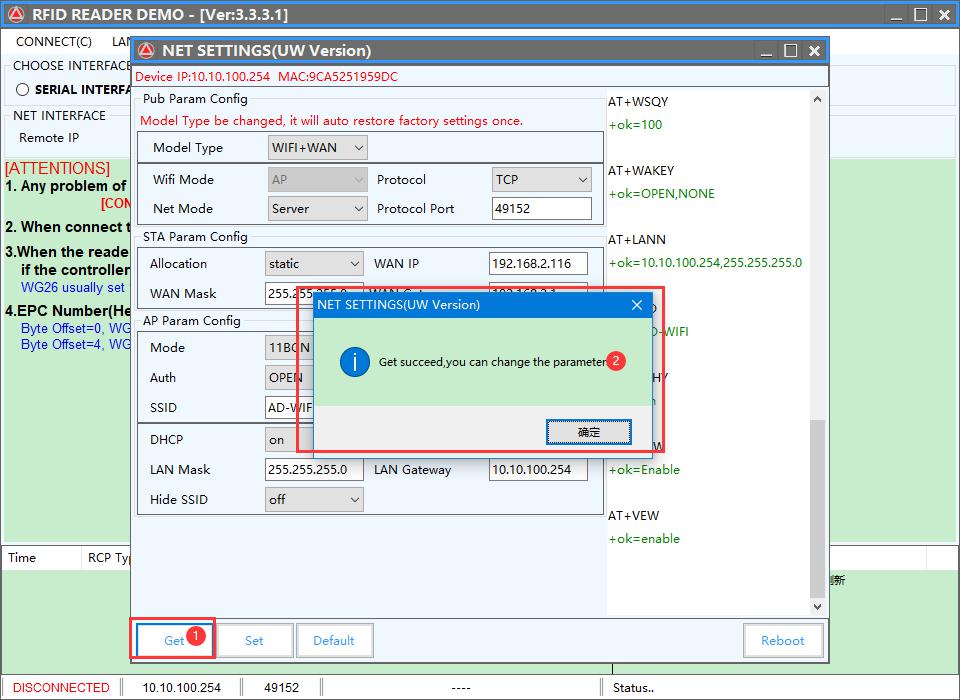
At now, the WiFi config is succeed..
For more UHF RFID Reader details, Please kindly check below link:
https://www. JINYING.com.cn/list/?60_1.html