JINYINGUHF Passive RFID Long Range Card Reader
factory default support WG26/WG34,RS232/RS485,it available customized WiFi function..
Here listed TCP/IP ( Ethernet ) Configuration for your check:
Open “RFIDDemo.exe” in Document of “RFIDDemo”;
Connect to the LAN port of Computer or Router;
To power up the reader, then you can configuration the TCP/IP of reader;
Running NET Config Software diagram
1.Open “RFIDDemo.exe”:
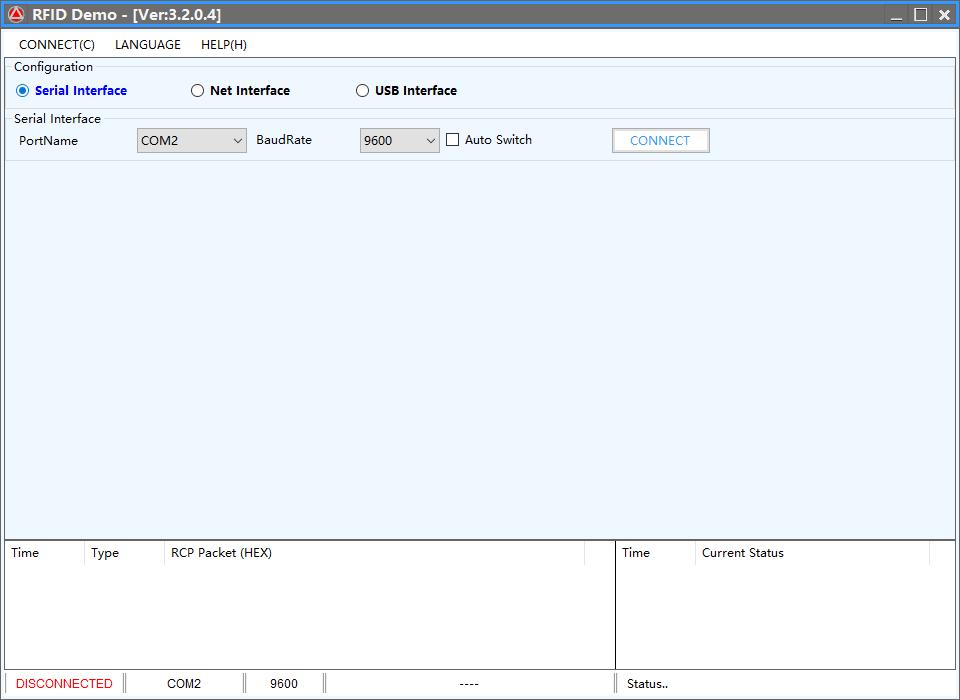
2.Choice “Net Interface”, click “BROADCAST” of the menu;
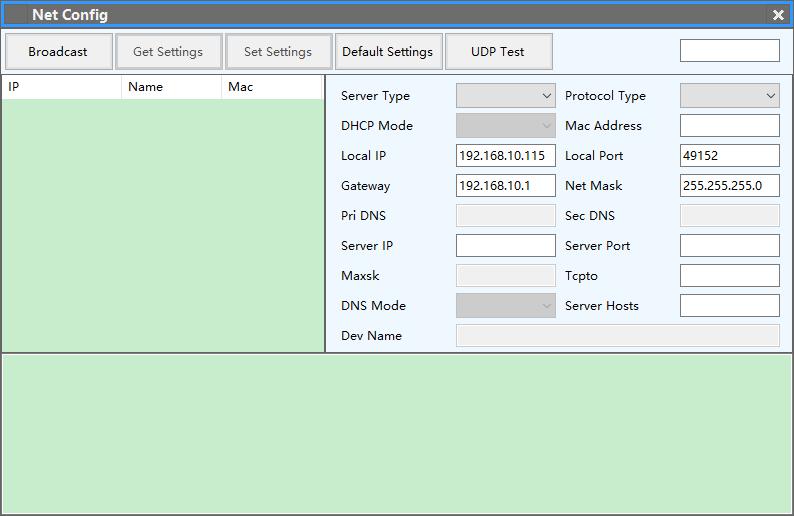
3.Broadcast the TCP/IP Address of Reader:
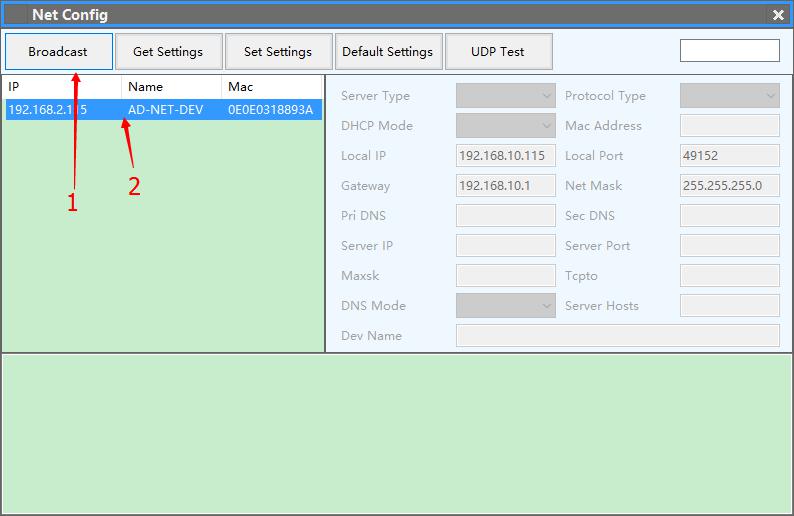
4.Get the TCP/IP Parameters of reader:
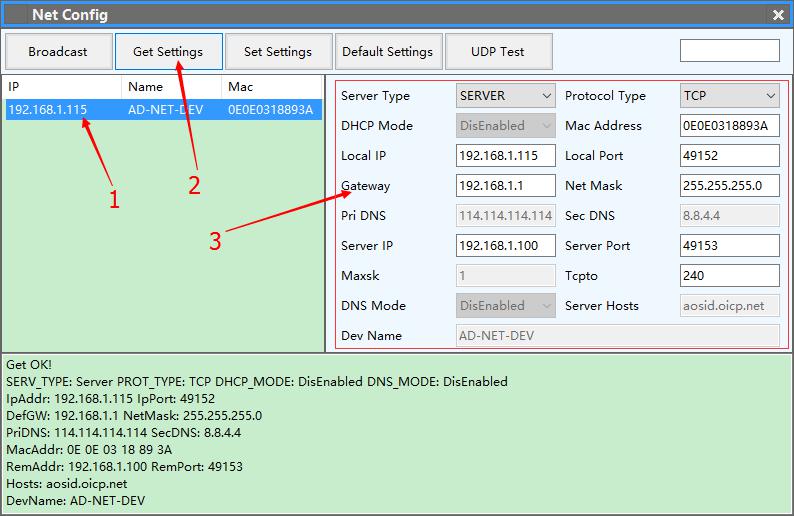
5.Set the TCP/IP Parameters of reader:
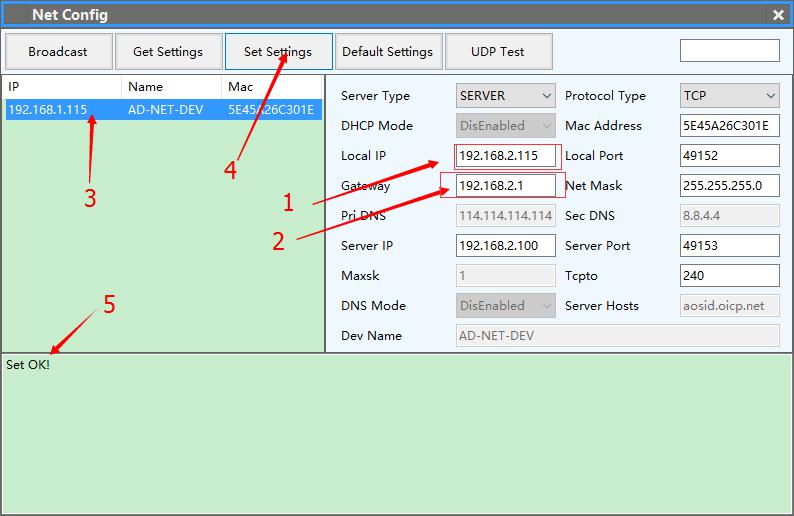
6.Wait about 5~15sec, click “Broadcast”, Broadcast the TCP/IP Address of Reader to confirm;
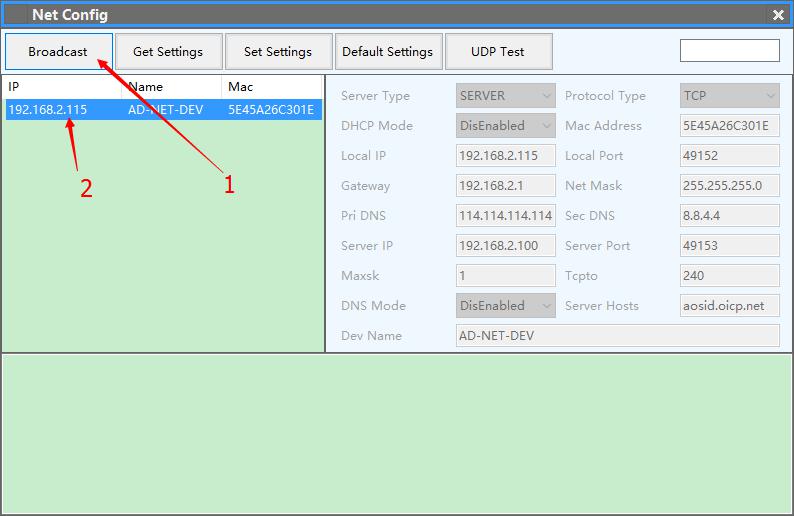
7.At the step, the configuration is complete;