Management Software for ACB-001, ACB-002, ACB-004 Network Access Controller,
How set a limit for persons inside?
It means the client want to enter into a room only 10 persons, when reach this number to denied the acces..
Please kindly check as below:
Open the Software for ACB Controller:
User Name: abc
Password: 123
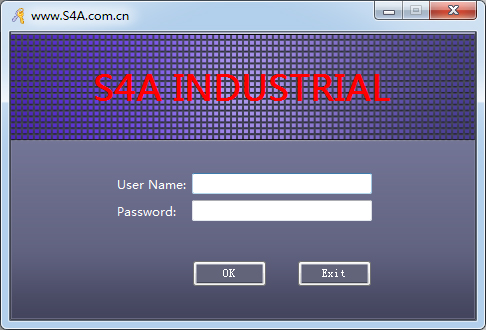
Tools >> Extended Function >> Input password 5678
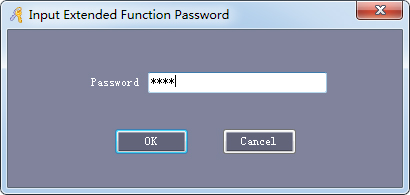
Extended Functions >> Configuration >. Activate Anti Pass Back:
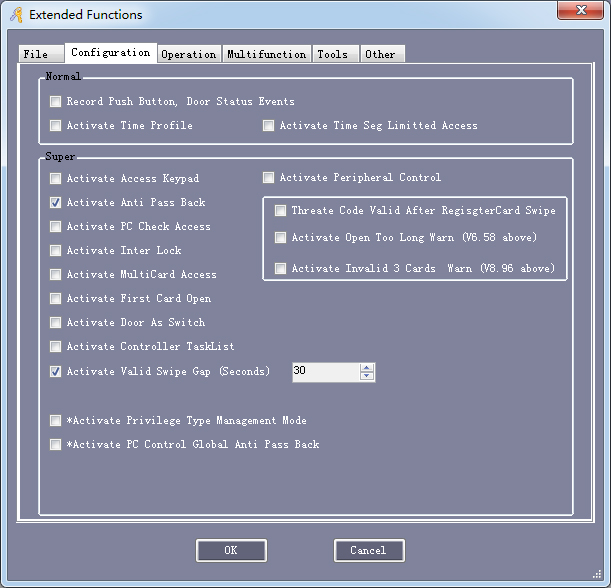
Restart the software:
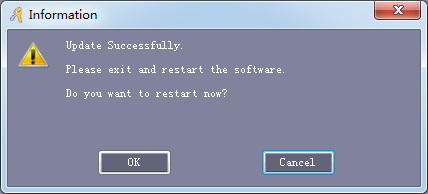
You will found: Ant-passback as below:
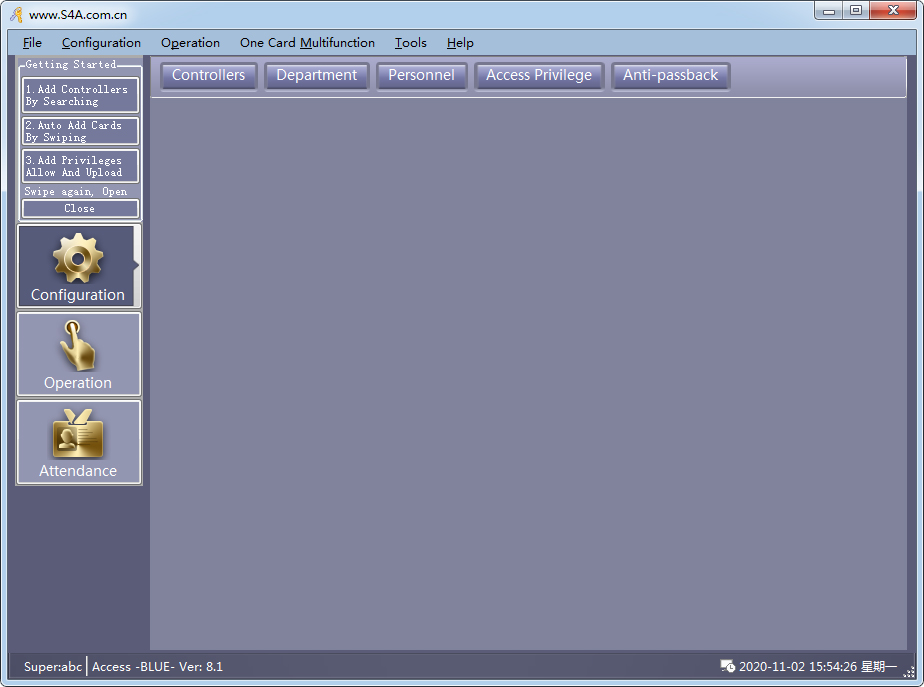
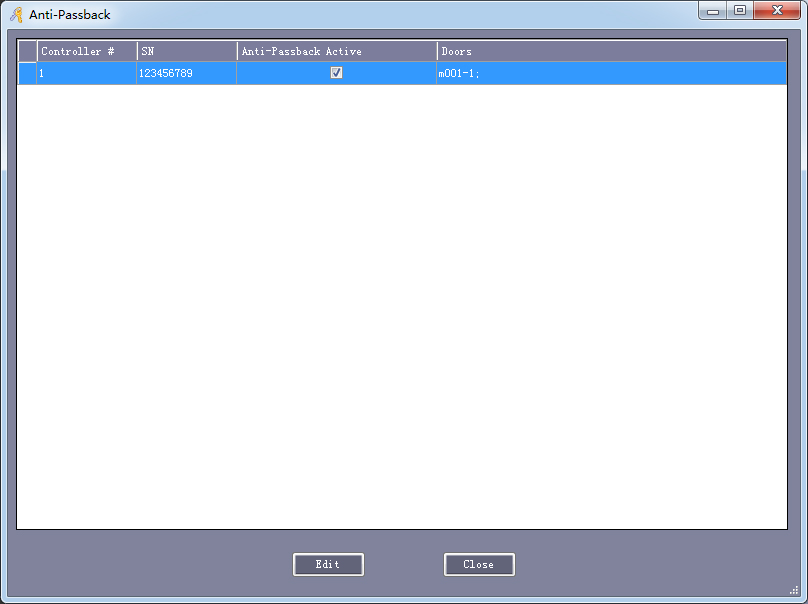
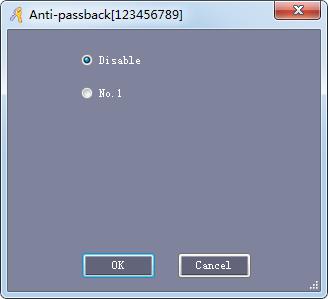
press “ Ctrl + Alt + Shift + Q ”
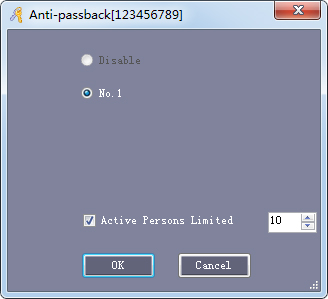
For more details for ACB-00 series Network Access Controller,
You might check our web link as below:
https://www. JINYING.com.cn/list/?96_1.html